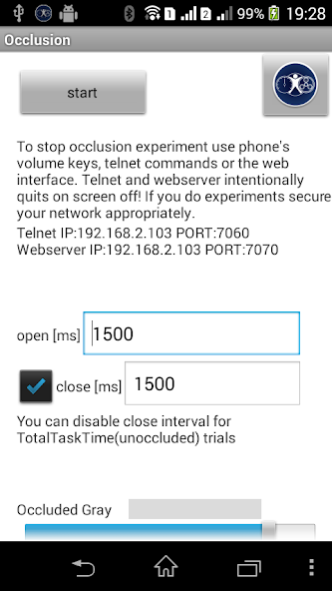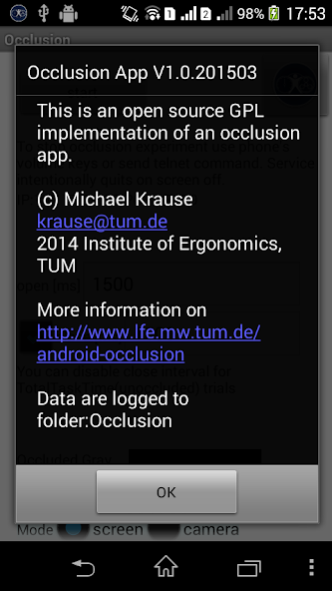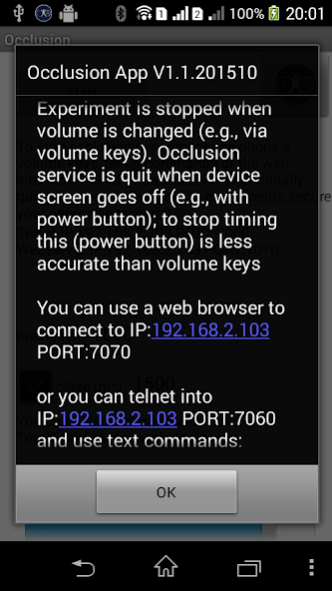Occlusion 1.12
Free Version
Publisher Description
Occlusion is a standard procedure for judging, if a task is potential suitable while driving. Typically the occlusion is done with spectacles that switch between transparent and opaque state. This interrupts the visibility of a task under test, like in a vehicle the glances between forward (road view) and the task under test will do.
The intention of the app is to bring the 'occlusion feeling' to an Android device. So, you can get the occlusion idea in a lecture room (student) or on your desk (software/HMI developer). Before using the app in experiments please note the information on our site. For final laboratory tests we still recommend the classical shutter goggles.
For more information: http://www.lfe.mw.tum.de/android-occlusion
Open source (GPL): https://github.com/InstituteOfErgonomics/AndroidOcclusion
The app has capability, to use the build-in camera for occlusion (camera screen visible, camera screen occluded). The idea was to put a tablet between the device or task under test and the test subjects’ eyes. Our pretests were not promising. Maybe, with the upcoming capabilities of e.g., 3D goggles and virtual reality we can revitalize the idea in the future.
Log-files are saved to a folder on the smartphone
This program is distributed in the hope that it will be useful,
but WITHOUT ANY WARRANTY; without even the implied warranty of
MERCHANTABILITY or FITNESS FOR A PARTICULAR PURPOSE. See the
GNU General Public License for more details.
You should have received a copy of the GNU General Public License
along with this program. If not, see .
About Occlusion
Occlusion is a free app for Android published in the Components & Libraries list of apps, part of Development.
The company that develops Occlusion is Institute of Ergonomics (TUM). The latest version released by its developer is 1.12.
To install Occlusion on your Android device, just click the green Continue To App button above to start the installation process. The app is listed on our website since 2015-11-06 and was downloaded 4 times. We have already checked if the download link is safe, however for your own protection we recommend that you scan the downloaded app with your antivirus. Your antivirus may detect the Occlusion as malware as malware if the download link to de.tum.mw.lfe.occlusion is broken.
How to install Occlusion on your Android device:
- Click on the Continue To App button on our website. This will redirect you to Google Play.
- Once the Occlusion is shown in the Google Play listing of your Android device, you can start its download and installation. Tap on the Install button located below the search bar and to the right of the app icon.
- A pop-up window with the permissions required by Occlusion will be shown. Click on Accept to continue the process.
- Occlusion will be downloaded onto your device, displaying a progress. Once the download completes, the installation will start and you'll get a notification after the installation is finished.